WordPress is the CMS of choice for most business owners, making up almost 43% of all websites. This means that over 810 million people are utilising WordPress plugins for SEO and other convenient services such as web design. As a result, there is quite a selection of different software to choose from, which can often be overwhelming at first.
We understand that it can be difficult to navigate which plugins are right for you, especially as security, functionality and usability vary drastically depending on the developer. Fortunately, we’ve curated a handpicked selection of free WordPress plugins you can take advantage of to improve your SEO performance.
What Is A WordPress Plugin?
A WordPress plugin is essentially a piece of software designed for this specific content management system. A plugin is most often created using the programming language PHP. They can craft scripts, style sheets and logic queries to help streamline different WordPress tasks such as SEO and web design. This can help improve workflow, automate jobs and generally save time, among other benefits.
Why Is It Important To Use WordPress Plugins For Web Design & SEO?
The importance of WordPress plugins for SEO & web design lies primarily in knowledge gaps and time efficiency. Even a skilled web designer or SEO technician likely doesn’t understand the comprehensive coding languages required to build a custom WordPress plugin to streamline their techniques.
By using a premade plugin designed by experts, you can tackle automation and monitoring. For SEO and coding tasks, you can save a massive amount of time. What’s more, you can also monitor errors, mitigate mistakes and manage workload.
Ultimately, the time saved on tasks that WordPress plugins are built for means you can focus on other areas, such as content creation or link building.
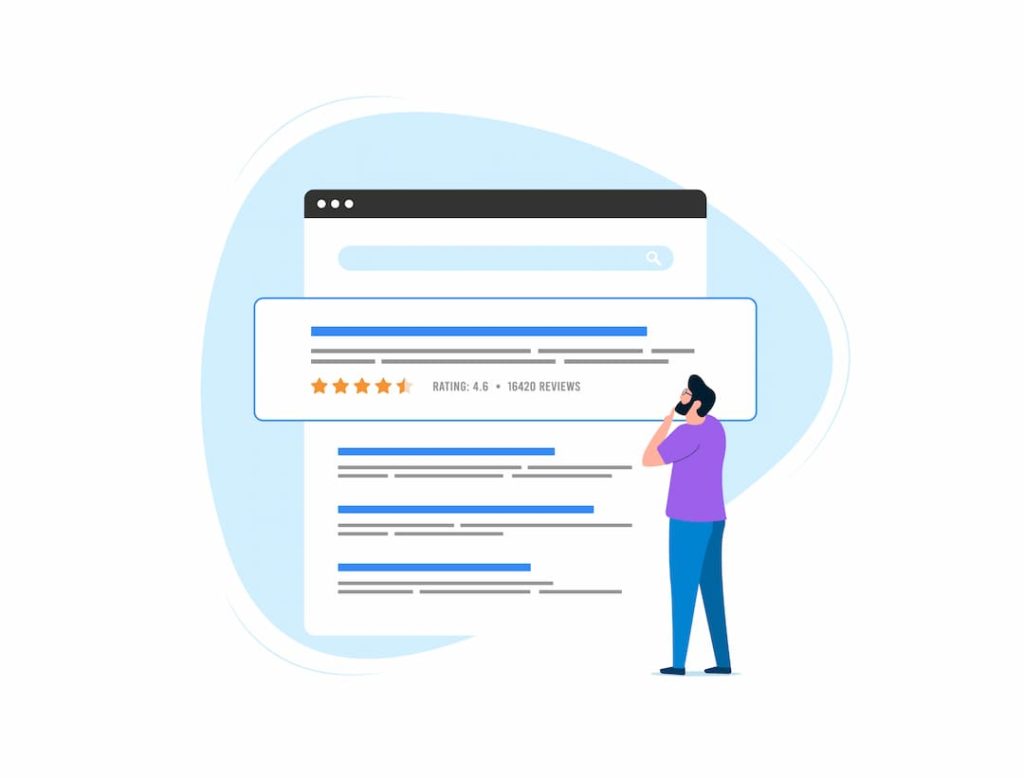
Ranking Factors That WordPress Plugins Can Help With
We’ve broken down the key aspects of SEO in which WordPress plugins can assist. The ranking factors included are generally the most important technical aspects of onsite SEO, so you can cover all the essential bases.
Core Web Vitals & Site Speed
With one of Google’s latest algorithm updates focusing on mobile useability and page speed, core web vitals are more important now than they ever were. Elements like LCP (largest contentful paint) and INP (interaction to next paint) can directly affect your rankings. Therefore, it’s important to utilise whatever SEO WordPress plugins you can to improve page speed. This can have a direct impact on your ranking in search engines. We’ve outlined three WordPress plugins that can assist with this below.
Cloudflare Content Delivery Network
A CDN can significantly improve the performance of your website, and Cloudflare offers the perfect free solution. For an individual website, you can use Cloudflare for free to optimise your page speed. This is done through content distribution, server selection and content delivery. A CDN uses DNS settings and Cloudflare’s servers to direct user content requests to the nearest server, reducing latency and increasing overall performance.

Resmush Image Compression
For most websites, the media gallery takes up the most memory and space. Some high-resolution images can be as big as 25 MB or more. As a result, it’s important to compress and optimise these images as much as possible, without sacrificing quality. When a page loads, it’s often the images that take the longest. If your image is over 1 MB in size, it could significantly lower your page speed score, and therefore your search engine rankings. Using an image compression WordPress plugin like Resmush.it will allow you to compress images and optimise them as you upload to mitigate any issues you might have with excessively large imagery.
WP Rocket Page Caching
Alright, we admit, this plugin isn’t free. However, if there ever was a plugin you should pay for, it’s WP Rocket. Widely known as the most efficient page caching plugin, WP Rocket will create static page caches, remove unnecessary code, preload web pages and generally improve the overall speed of your website for the user, and search engine crawlers.
URL & Link Management
With 404 errors and bad links being the bane of any SEO technician’s life, it’s important to have a WordPress plugin to manage them. That’s why we’ve made a special mention of Redirection to help assist you with this. More details are included below:

Redirection
From time to time, you’ll need to change a URL. Sometimes a URL will get changed without your knowledge and cause a 404. Redirection offers automatic redirection of deleted links, as well as features to set a URL to redirect anywhere you choose. A plugin installation like this can mean you’ll never deal with an unexpected 404 again.
On-Page Content Optimisation
We all know that SEO can be broken down into two main categories: offsite and onsite. With this in mind, it’s important to have a WordPress plugin installed that can assist with on-page content.
Yoast SEO
Yoast SEO is the powerhouse of free WordPress plugins. The features are extensive and provide invaluable workflow improvements and useability for onsite tasks such as metadata, schema markup, indexing and much, much more. If you’re new to SEO and you need a head start, installing Yoast to your website and browsing their selection of helpful guides will get you on the right track.
WordPress Plugins To Improve Web Design & Workflow
It’s not just SEO performance that WordPress plugins can help with. There’s a variety of different page builders and software to help you style a website with ease and speed. We’ve provided a list of the two main WordPress plugins we work with. You can use these for free to create beautiful websites with great performance.
Elementor
Elementor is becoming the benchmark of WordPress page builders. It makes creating HTML frameworks and CSS stylings simple with its seamless interface. Even with zero coding knowledge, you can put together a website with all kinds of features, including dynamic data queries, hover effects, sliders and more. They have a free and a pro version which you can take advantage of.
Woocommerce
Woocommerce is an open-source e-commerce WordPress plugin. It offers an extensive amount of free features for those who want to set up an online store. You’ll be surprised by how much of WooCommerce is free, considering the hard work and talent that has gone into creating such a seamless e-commerce plugin. Try it now if you want to get your retail business online.
Choose An SEO Service That Understands WordPress Plugin Importance
At Search4Local, we hand-select the perfect combination of WordPress plugins for both web design and SEO performance. This way, all our customers are provided with websites, SEO packages and digital marketing services of the highest standard. If you need a new website, SEO or digital marketing for your SME business, give us a call today.




